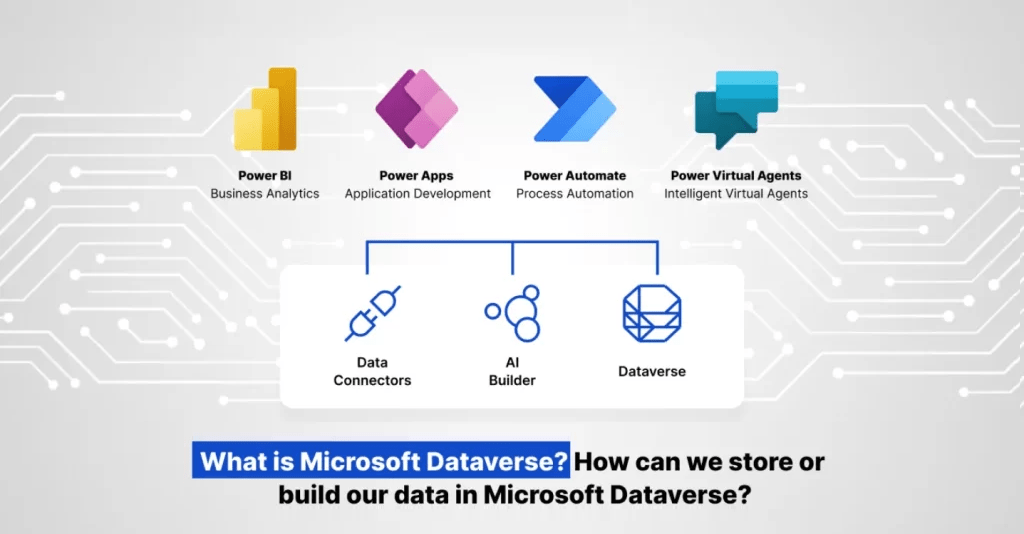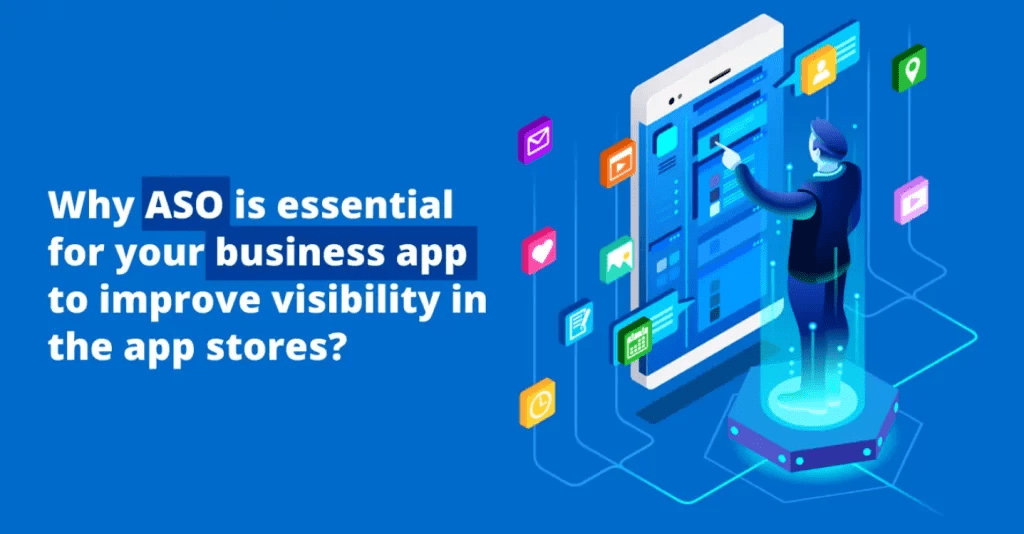What’s Microsoft Dataverse for Teams?
Microsoft Dataverse for Teams is a lite version of Dataverse. It designed to build a simple app, using the user-friendly interface and remaining within Microsoft Teams. The updated version means many users, which could help them create a power app, virtual power agents, and power automates flows without leaving the Teams platform.
What’s the difference between Dataverse and Dataverse for Teams?
The primary and biggest difference between these is that Dataverse for Teams doesn’t have the full functionality of the database.
| Dataverse | Dataverse for Teams |
| It has non-relational Storage | It doesn’t have |
| It comes with API access and Plugins | It doesn’t have |
| Comes with additional security features | Access is restricted |
How Dataverse help to build data?
- Dataverse securely stores and manages data used by business applications. The data is stored within a set of tables where the table is a set of rows and columns. And Each column in the table is designed to store any certain type of data. Let’s say, for example, name, salary, age, DOB, etc.
- Dataverse adds a set of standard tables that covers typical scenarios and create custom tables specific to your organization. It populates with data using power query, which helps to build rich applications.
Understand the List of the features offered by Microsoft Dataverse
- Security
The Dataverse security is managed by Azure Directory and allowed conditional access.
- Data and Storage
It gives full control and makes it look irrespective of how it used. Data and Metadata stored in the Azure cloud.
- Logic
It allows business logic at the data level with defining calculated columns, business rules, and business process flow.
- Integration
It allows data integration from multiple sources using a power app, power BI, dynamic 365, and power agents.